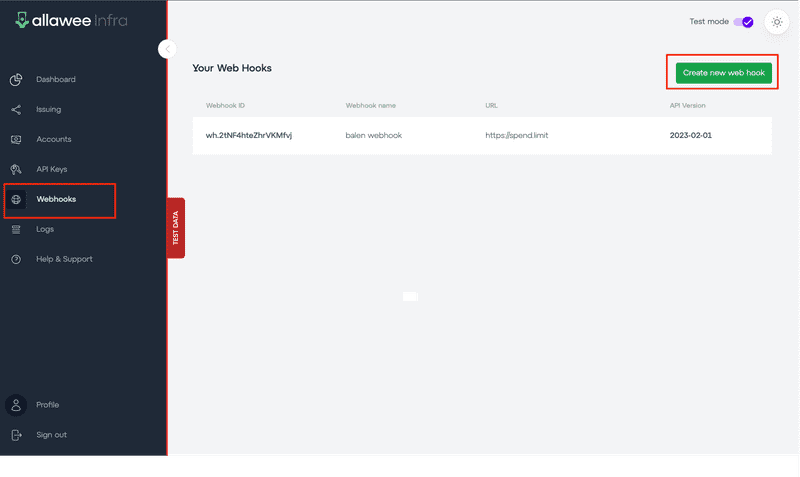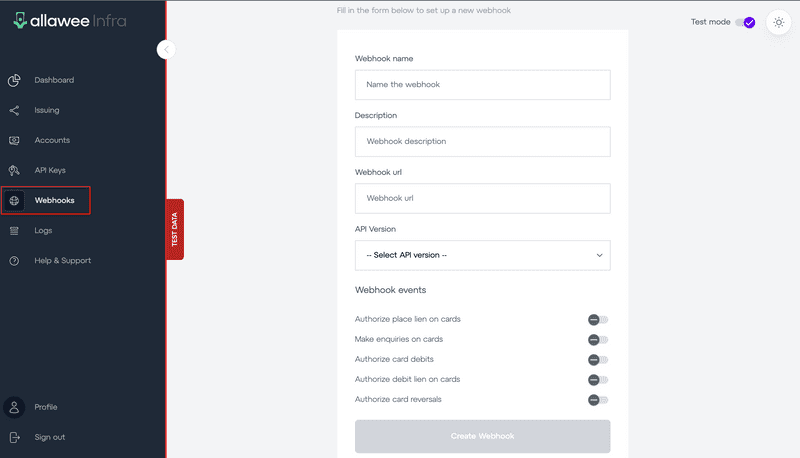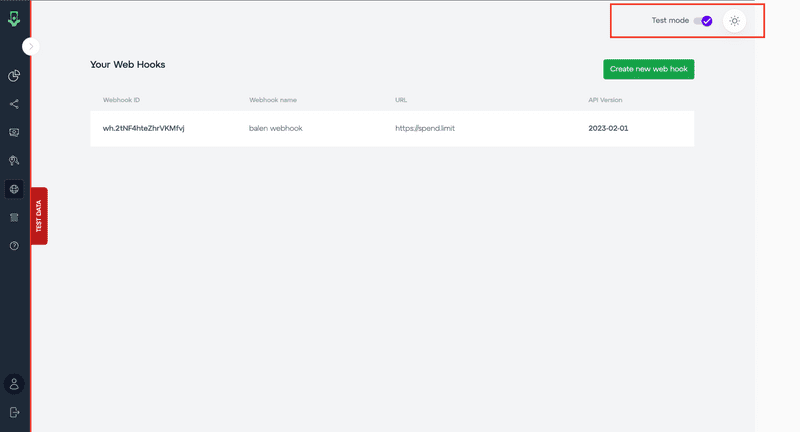Create Webhooks
With the Allawee webhook, you can set up and deploy a webhook to listen to events from the Allawee Dashboard. You can use the webhooks for custom actions such as updating your database or sending a notification.
Generate a webhook token and use this token in your API call headers to the Allawee API for all requests.
Generate your webhook token
- Sign in at https://infra.allawee.com/. You can create an account if you do not have one.
- Click on Webhook and click on ‘Create a webhook’ as shown in the image.
Set the mode for your Webhook. Use
TESTmode for test, andLIVEmode for keys you want to use in production.
- You can always view your webhook keys on your account.
Caution: Make sure you store your user token securely. Do not check it into version control or store it anywhere that is publicly accessible. If you believe that someone else may have access to your token, you should revoke your token.
Last updated Aug. 01, 2023
Next Up: Error Handling